Scores Overview
Overview of the ActiveNav Scoring Model
Scores are used to indicate the presence of aggregations of regulated data elements based on weighted percentages and volume of data for each data category.
A scoring configuration is pre-configured with your system; this can be edited to meet your specific needs. See Finding Controlled Data Elements for further information.

Regulations and policies define data elements that must be protected, e.g., National Identifiers, Payment Card Numbers, or Names. When left unprotected, those data elements have some hazardous impact on our customers.
When we discover unstructured data, we can expect to find any combination of these data elements in potentially unlimited numbers. At one extreme, we may find a single application form that contains the national identifier and name of a single individual; at the other, we may find a data dump that contains 10s of thousands of regulated data elements.
ActiveNav Cloud generates a Hazard score for all discovered objects and containers that enables the user, at a glance, to determine where collections of regulated data elements can be found. The score enables discovered containers or objects to be ranked according to the concentration of regulated data elements they contain.
Our Scoring Model
Our model is hierarchical, grouping scores together into common areas; the model is also extensible so customers can add their own scores:
- Impact Domain: Regulatory Compliance or Corporate Compliance
- Impact Area: Privacy, HIPAA, or Critical Power Infrastructure
- Data Element Type: Direct Identifier, Indirect Identifier, Account Information
- Data Element: National Identifier, Passport Number, Name, Address, Credit Card Number
ActiveNav Cloud deploys with a scoring model pre-populated with various regulatory impact areas applicable to North America.
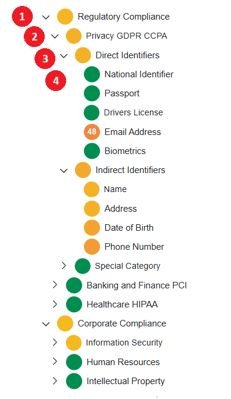
Object Scores and Container Scores
Each object receives a score for each score category (e.g., Privacy or Information Security) based on the data elements found in the object’s content. Containers are scored with the same algorithm but based on the content of all its immediate child objects.
In the Analyst view, the Business Unit score hierarchy shows the lowest container score for each score category.
Object Scores Key
The visualizations will use the following key to display the score of the data in each container where 100 indicates a good score, 0 indicates bad:

Finding Controlled Data Elements
A key capability of ActiveNav Cloud is to find data elements within discovered objects. Each data element must be identified in a range of interesting features extracted from object contents using by matching patterns, keywords and named entities.
Our data team will define feature extractors to populate data elements with varying degrees of confidence.
NOTE: It's important to note that one data element will likely need a range of different extractors.
For example:
Data Element: Credit Card Number
Feature Extractor: American Express
Feature Extractor: Diners Card
Feature Extractor: Visa

Each feature extractor includes a confidence value; confidence is boosted when corroborating evidence is found, such as the term 'social security number' in close proximity to a valid social security number pattern.
Note - A guide on how to customize and configure score definitions and feature extractions can be found in the Score Builder section of this knowledgebase.
